How To Make A YouTube Video
for Business or Personal Use
Make A YouTube Video
Make a YouTube video for business so you can improve brand awareness and drive more traffic to your business. A personal YouTube video can also get your message out and potentially reach millions of people.
YouTube video marketing is on the rise since it has given marketers a great alternative to television Ads. While TV ads have ruled the industry for decades, today’s audiences now turn to the internet to find what they’re looking for.
A short 30-second spot on national TV may cost you tens of thousands of dollars. Investing in an animated explainer video to promote your business allows you to reach global audiences, on a smaller budget.
YouTube advertising has evolved from being merely a promotional tool to a full-fledged platform to showcase your business to a global market.

YouTube Video Marketing
It’s quite easy to create your own YouTube channel, but it takes a lot more to increase visibility and get the most out of the giant video network.
You need to work with the best video production studios to create a video that leaves a long-lasting impact on your audience. With great storytelling, you can cut through the noise and get your message across successfully. Check out these stats on YouTube to give you more insight.
To put it simply, a professional video production company can work on your project to give your brand just the kind of YouTube exposure you need to get more subscribers and increase visibility.
Our Simple 6 Step Guide
- Create A Video Marketing Plan
- Write A Video Script
- Create A Storyboard
- Shoot The Video or Create Animation
- Upload Your Video On YouTube
- Optimize Your Video For YouTube and Search Engines
1. Create A Video Marketing Plan
Establish a clear set of goals you would like to achieve with video. Creating a video and posting it on YouTube without a clear plan only sets you up for failure.
Once you’ve established your goals its time to decide what type of video you should make. Here’s an article on the 10 types of video content that attract the most views. If you’re not sure what style for video you should make, read the best animation style for your video.
You know the type of explainer video you would like to make and video style, now it’s time to look for the best video production company to help you make a YouTube video.
2. Write A Video Script
Once you’ve established your goals for the YouTube video and have a clear plan, you’re going to need a video script. This is the most important part of the video because it will determine the overall success.
A video with well written video script is half done. Without a great script, the most amazing visuals will not save your video, just ask the makers of the movie Mars Needs Moms. Unless you’ve some experience writing script for video, it’s best to find someone who can do the script writing for you.
If you prefer take the DIY scriptwriting route, we created an article on how to write the perfect explainer video script. This article will help you no matter what type of video you’re trying to make.
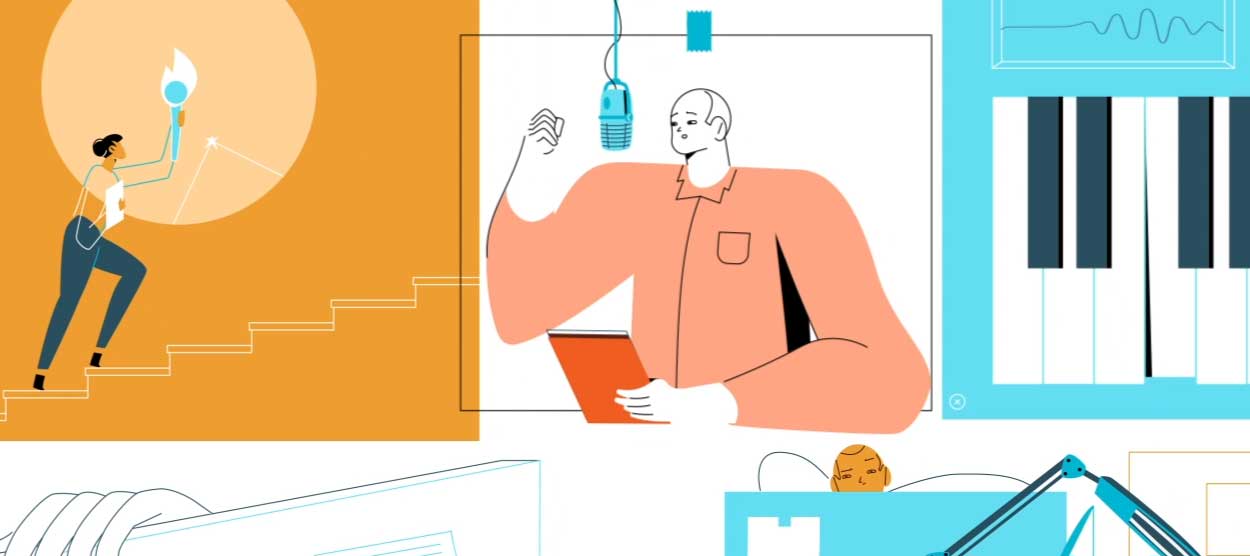
3. Create A Storyboard
A storyboard is a basic sketch of your ideas on how you visualize your video. You can create several sketches to show what will be happening in each scene.
Whether you’re planning on an animated video or a live action shoot, a storyboard is still important. It helps you organize your thoughts visually before you start making the actual video. Even if you’re not good at drawing, the process of putting your vision into sketches helps you improve your imagination.
4. Shoot The Video or Create Animation
If you’re shooting a live video, you can use your phone camera or something more sophisticated like a DSLR camera. Smartphone cameras have become so advanced you don’t even need expensive equipment to shoot a decent video.
If you video is going to have animation, you can use some of the DIY animation video maker platforms like Video Scribe and Animaker. Making custom animations is quite complex and takes years of learning, and is not something you would want to spend time on just to make YouTube videos.

5. Upload Your Video On YouTube
Your video is now complete and ready to upload on YouTube. Using a gmail account you can create a YouTube channel, customize it with some cool images and up load your video. For the best viewing experience we recommend uploading a high quality 1080p HD video. Most cameras now record HD quality videos with great picture quality.
Check out the most viewed content on YouTube, and make them part of your video content strategy. You can also find other video sites like YouTube where you can post your video content.
6. Optimize Your Video For YouTube and Search Engines
You’ve chosen the right explainer video production company and your video is ready to launch. Export your video the with the video format supported by YouTube. Upload the video and optimize it for search. Create a channel with the right branding, such a good YouTube banner size and design, an attractive video thumbnail, and keyword rich information about your video.

Create The Perfect YouTube Video Title
Create the most accurate title for your video so you get the right audience looking for your video content.
Your video description and title informs your viewers about the subject and contents of your video. This also works well for ranking your video on the search engine results.
Create A Captivating Thumbnail
A great part about YouTube is that you can add a custom thumbnail to captivate visitors attention and get them to click on your video instead of others. Find creative ways to make your video thumbnail enticing. The more attractive it is, the more clicks and views you can generate. While this text has no value in terms of SEO, it tempts your visitors to play and view the video.
Add End Screens To Your YouTube Videos
Add a YouTube end screen to that has a specific call-to-action and links that point people to other interesting content on your YouTube account. This is a great way to boost your subscribers or send traffic to your official website, other video content, and social media accounts.
For more on optimizing your video for YouTube checkout our article on YouTube SEO: how to optimize your videos for search engines. The next thing is find ways to grow your channel on YouTube.
Why Hire A Professional Video Production Company?
If you need a professional looking YouTube video, you want to hire a video production company. Here’s a list of animation studios and video production companies you can look at.
Once you’ve hired the right video production or animation studio to produce your video, you also need to work on promoting your video on other social media platforms like Facebook, Instagram, Snapchat and others.
Monitoring and tracking tools help you measure views, shares and conversions to help you experiment with your future YouTube videos. If you prefer a live corporate video production company, check out MammothicFilms.ca.
Bottom Line
The right content for a YouTube video depends on the needs of your potential customers. It is imperative that you do your homework before working on producing and promoting your YouTube video so your efforts don’t go to waste.
Working with the best animation studio lets you explore all the areas you need to cover for making a YouTube video to promote your business.



