After writing hundreds of scripts for explainer videos, it was about time I talk about some of the things I’ve learnt and give pointers on how to write scripts that get results.
How do you write and an explainer video script? Let’s start with a simple definition. An explainer video script is the written document that guides the story, dialogue, and pacing of an animated or live-action explainer video.
It lays out exactly what the viewer will hear and see, ensuring that the visuals and narration work together.
Like they say, you can take a horse to the river but you can’t make it drink the water. These tips are only effective if they’re implemented. Creativity comes through trying many things and finding what works. The more ideas you try, the more possibilities you discover.

Now where were we?
Without a strong script, even great animation can feel scattered or confusing. The script shapes how information flows, making it easy for your audience to follow.
Think of it as the foundation—if the script isn’t clear, the video can’t do its job.
A well-written script is the bridge between complex ideas and viewer understanding.
It turns scattered thoughts and raw information into a simple story that people remember.
By addressing the viewer’s problems first and then offering solutions, a script creates an emotional connection.
That connection is what encourages viewers to take action—whether signing up, buying, or sharing. In marketing, a strong script is often the difference between a video that gets ignored and one that converts.
Like any good video production company out there, being able to write scripts for the videos you produce is what sets you apart. You can’t separate a bad script from a bad movie or video.
Creamy Animation is one of the top animation studios in the industry. We’ve worked with startups, large corporations, non-profits, and everything in-between. From businesses in the US, Canada, Europe, and Australia. Distance is no barrier.
State the core problem, the solution, and why it matters in simple words. This approach ensures that someone who has never heard of your brand can still follow along. When in doubt, keep your language as clear and plain as possible.
Clarity means your audience never has to guess what you’re trying to say. Avoid jargon, long sentences, and ideas that go off-topic.
The explainer video script has to speak to a specific group of people, not everyone. Understanding your audience means knowing their pain points, goals, and vocabulary.
It also means choosing a tone that matches how they speak and what they expect.
A script aimed at startup founders will sound different from one for healthcare professionals.
Tailoring your script to the viewer builds trust and makes the message feel personal.
A great script follows a sequence that feels natural from start to finish. Most explainer scripts use a simple structure: hook, explanation, proof, and a clear call to action.
There’s a really good reason hit movies utilize a three-act structural template: It works. It even works for two-minute video scripts, believe it or not.
This structure ensures the story builds in a way that makes sense to the audience. It also prevents the script from wandering or losing focus partway through. When a script is well-structured, viewers are more likely to watch it till the end.

Before you start writing dialogue, take time to establish your audience and your goals. For most clients, there’s a specific type of customer they want to reach and what they want to achieve.
If it’s a product or services you’re promoting, write down your customer’s pain points, how your product or service helps, and any supporting facts or data that could strengthen your message.
If you’re creating 2.5D animation, live action, motion graphics animation, or any other video style, it’s essential to plan your script and visuals around the limitations and strengths of that specific format.
As part of our discovery process we we give our clients a video questionnaire to gather this information we need. In the questionnaire is well-curated questions that pick your brain to gather information that’s relevant to our topic.
Our video questionnaire is a “secret” document polished, refined and tweaked over the more than 15 years Creamy has been making videos. It’s been a while since we tweaked it, which means it’s working — for now!
Once you’ve gathered this information, create a simple outline that lists what to cover first, second, and last. This planning phase saves hours later because it keeps your script focused and prevents unnecessary tangents.
The first 10 seconds of your script will determine if people keep watching or scroll away. That’s why you need a strong hook—something that makes your audience feel you understand them.
Start with a relatable problem, a surprising fact, or a scenario that your viewers can immediately see themselves in. Avoid bland, generic openings like “In today’s fast-paced world,” which feel empty and forgettable. Unless you’re making a training video, the hook is an important part of the script.
If you can make someone think, “That’s exactly my situation!” in the opening line, they’re far more likely to stay with you for the rest of the video.

Once you’ve earned their attention, transition smoothly to how you can help. This section is where you highlight your product, service, or idea in a way that directly solves the problem introduced at the start.
The problem-solution type video doesn’t always work with every product. If your audience already knows the problem, there’s no use regurgitating the same info in detail. Quickly pivot to your solution.
It’s important to have a video that talks to your prospect based on where they are in your sales funnel. What I call “Silver Bullet” marketing videos are always a hit and miss, and quite hard to make. That’s why a lot of explainer videos fall flat, because they try to say everything in a 1-2 minutes video.
Focus on the benefits—how your solution makes life better, easier, faster, or more enjoyable—instead of drowning them with technical specifications.
Speak as if you’re explaining it to a friend who has never heard of your company before.
By keeping the tone natural and clear, you make it easy for people to picture themselves using your solution.
Good ideas tend to fall flat when they aren’t organized, so give your script a clear flow from beginning to end. Start by presenting the problem, then explain your solution, and finally wrap up with a strong call to action that tells the viewer what to do next.
This simple three-part structure—problem, solution, action—works because it mirrors how we process stories. You can add proof points like testimonials or quick facts in the middle if you need them, but always keep the structure tight.
A script with a logical flow feels effortless to watch, while a messy one makes people tune out.

A script isn’t a news or a university lecture—it needs to sound like someone talking. Use everyday language, contractions (“you’re” instead of “you are”), and short phrases that feel natural when read out loud.
I find this very common with business owners. They try so hard to sell their product and want us to use technical jargon and sales language. People don’t want to be sold to — they want you to help them.
When the script is done, do a read-aloud test: if it sounds stiff or overly formal, simplify it.
See it as a conversation between your brand and one single viewer rather than a lecture to a crowd.
When a script feels like a personal conversation, viewers feel more connected and more likely to trust the message.
The length of your video can make or break your message. A video that’s too long will experience more drop offs than a shorter one. It’s also important to note, it depends on the type of video and delivery method.
The editing phase is where good scripts become great. Look for places where you can trim extra words, sharpen ideas, and make transitions smoother.
Pacing is critical: most narrations work best at 130–160 words per minute, so tailor your script to the desired video length. This is also the time to strengthen your ending so your call to action is clear and memorable.
A well-edited script feels polished, professional, and easy to follow from start to finish.
While we’re on timing, let’s talk about video length — Very Important!
Most sales and marketing type explainer videos fall 60-90 seconds range. Consider the attention spans of your viewers. A clear value proposition can be easily delivered within 90 seconds.
If you’re going to post the same promotional video on TikTok, its advisable to create a shorter 10-15 second version and not the full clip.
A training video on the other hand can be 3-10 minutes long and still be effective. Honestly, there are no hard and fast rules, but these are guidelines based on our experience and what we learnt from marketing research companies.
Looking at examples of explainer video scripts helps you see what works and why. They give you a sense of structure, pacing, and tone that can be difficult to figure out from scratch.
A script example shows how to keep things simple while still being engaging and persuasive. It also takes the mystery out of the process, making it easier to write your own version.
By analyzing a few examples before starting, you’ll avoid common mistakes and start on solid ground.
Here’s a quick example of how a short explainer video script might flow:
Notice how this structure uses a problem, introduces a solution, and ends with a call to action—all in under a minute.
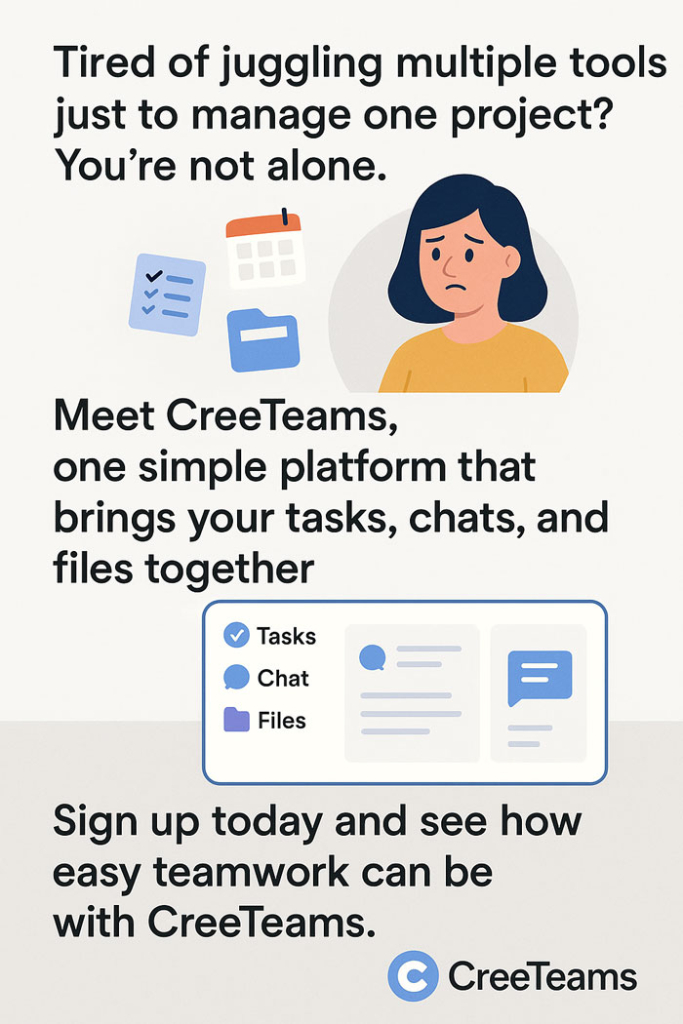
When you’re ready to create your own, use this simple template as a starting point:
Hook: Start with a relatable problem or scenario.
Introduce Solution: Explain your product or service in simple terms.
Benefits: Show how it helps the audience solve their problem.
Proof: Add one quick example or stat.
Call to Action: End with what you want the viewer to do next.
This outline works for almost any explainer video, whether it’s 30 seconds or 3 minutes long.
It’s often helpful to divide your script into two columns: one for voiceover (what’s being said) and one for visuals (what’s being shown). This layout keeps the narration and visuals in sync and makes it easier for teams to collaborate.
You can write simple notes like “On-screen: logo animation” or “On-screen: person tapping a phone” in the visuals column.
Even a basic table in Word or Google Docs works fine for this structure.
Clear layouts reduce confusion when you hand off the script to your animation or production team.
Some videos are going to require you to appeal to the young kid in everyone while delivering a message that will make an impact. Here’s a music video we created for a lawyer. Yes, you heard right — a lawyer.
Storytelling can take on many forms, and don’t be afraid to try new things.
A common mistake is trying to fit everything about your company, product, or service into one script. Explainer videos are meant to be clear and focused, not encyclopedias.
When viewers are bombarded with too many features or too much background information, they quickly lose track of the main point. Instead of listing every detail, focus on one problem and one solution.
Remember, the goal is to spark interest so they want to learn more—not overwhelm them with everything at once

Explainer videos work best when they respect your audience’s time. A script that’s too long risks losing attention halfway through, while one that’s too short can feel rushed and incomplete.
The ideal length depends on your content, but most fall between 60 and 120 seconds. Edit your script to remove anything that doesn’t serve the central message. Conciseness and good pacing are more persuasive than trying to cram everything in.Explainer videos work best when they respect your audience’s time.
A script that’s too long risks losing attention halfway through, while one that’s too short can feel rushed and incomplete. The ideal length depends on your content, but most fall between 60 and 120 seconds.
Edit your script to remove anything that doesn’t serve the central message.
Conciseness and good pacing are more persuasive than trying to cram everything in.
Your script should match the way your audience speaks and thinks. An overly formal tone can make your video feel stiff, while a tone that’s too casual may seem unprofessional in certain industries.
Always consider who is watching—are they executives, students, busy professionals, or everyday consumers? Adapting tone and word choice to match their expectations helps build rapport.
Scripts that get the tone wrong can alienate the audience, even when the message itself is correct.
Many scripts fall into the trap of listing features: “We have X, Y, and Z.” While features are important, what really matters to viewers is how those features solve their problems.
Benefits speak to the audience’s emotions and needs—saving time, saving money, or making life easier. Shift your focus from “what it does” to “what it does for them.” A benefit-driven script naturally holds attention because viewers can see themselves using the solution.
It’s easy to write a script from your company’s perspective instead of the viewer’s. If the script sounds like “we, we, we,” it quickly feels self-centered and fails to connect.
Reframe the script to start with the viewer’s challenges and goals. This simple change makes the script more relatable and positions your brand as a helper, not a salesperson. The more it feels like “you” rather than “us,” the stronger the impact.

Even the best narration won’t work if there’s no thought given to visuals. A strong script keeps visuals in mind: what will be shown as the words are spoken? Without this, you risk ending up with visuals that don’t match the message, making the video feel disjointed.
Write short notes for each line describing what the viewer should see. This ensures that when the video is produced, the story flows naturally from audio to visuals.
Some writers try to get the script perfect in one go, which rarely works. The editing stage is where you tighten the language, fix pacing issues, and cut out any filler.
Scripts that go straight from first draft to final production almost always feel rough or unfocused. Plan for at least two to three rounds of review with fresh eyes. This step gives your final script the polish it needs to sound clear and professional.

Even a perfectly written script won’t perform if you don’t tell the audience what to do next. Without a CTA, viewers may enjoy your video but leave without taking any action.
Be specific and direct: do you want them to sign up, download, book a demo, or share Place your CTA at the end and, if possible, reinforce it visually with on-screen text or graphics. A clear call to action turns a good video into a video that actually drives results.
Here are some of the most frequently asked questions. We’ve done our best to provide clear and straightforward answers.
Most explainer videos fall between 60 and 120 seconds. A good rule is to write 130–160 words for each minute of video. Shorter scripts work best for social media, while slightly longer ones are ideal for websites or presentations.
Focus on clarity rather than hitting an exact word count. A concise, well-paced script holds attention far better than a long one.
The most effective structure is simple: Start with a hook that grabs attention, explain the problem, present your solution, and finish with a call to action.
This three-part flow—problem, solution, action—is easy to follow and works for almost every topic. Adding a quick proof point (like a testimonial or fact) can strengthen the middle section. Keep it logical so the viewer never feels lost.

A good hook starts with empathy. Ask yourself: what challenge or frustration does my audience experience every day?
You can also use a surprising statistic, a question, or a relatable scenario to grab attention. The key is to make the viewer immediately think, “That’s me!” or “That’s exactly the issue I have.” If they feel understood, they’ll keep watching.
The easiest way is to write conversationally. Read every line out loud as you go. If a sentence feels stiff or formal when spoken, rewrite it to sound natural.
Avoid jargon, complicated sentence structures, and buzzwords that don’t feel authentic. Remember: a script is written for listening, not for reading silently.

Humor can make a video memorable, but it depends on your brand and audience. If your topic is serious, humor can feel out of place and reduce trust.
When used, humor should feel natural and never distract from the main message. Test it with a small group before finalizing to ensure it lands well. Always prioritize clarity over cleverness.
If you know your audience and are confident in your writing skills, you can write it yourself. However, a professional scriptwriter brings expertise in pacing, structure, and persuasion.
Hiring a writer also gives you an outside perspective, which can be valuable if you’re too close to the topic. Many video production companies include scriptwriting as part of their service. For high-stakes projects, professional help is often worth it.
When you have multiple messages, rank them by importance—then address just one per video for maximum clarity and impact. Trying to cover too much makes your script confusing and dilutes the impact.
You can always create a series of shorter videos rather than one overloaded one. A single, clear message sticks far better than a laundry list of ideas. Less is almost always more when it comes to explainer videos.
You can start with something as simple as Google Docs or Microsoft Word. For team projects, collaborative tools like Notion or Trello can help track changes.
If you prefer a more visual approach, script templates in PowerPoint or Keynote can work. Specialized video script tools also exist, but they aren’t essential. The key is to keep your script organized and easy to edit.
After writing, read your script aloud at a normal speaking pace while timing yourself. You can also paste the text into a word-count-to-time calculator to get an estimate.
Adjust by cutting or expanding until it fits the desired duration. This step prevents awkward pacing or rushed delivery during recording. Timing your script ensures a smooth final video.
Writing an explainer video script doesn’t have to feel overwhelming. With a clear structure, a strong hook, and a focus on your audience, you can turn even the most complex ideas into a simple story that sticks.
At Creamy Animation, we help brands do exactly that. Our team has written and produced hundreds of explainer videos for startups, nonprofits, and global companies who want to explain what they do in a way that audiences actually remember.
From research and scriptwriting to storyboarding, animation, and final delivery, we handle the entire process—so you don’t have to figure it out on your own.
If you’re ready to turn your ideas into a script and video that works, get in touch with us today.